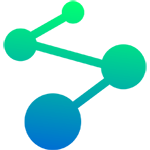Improving SharePoint Document Management with Document Sets
SharePoint offers a versatile feature known as Document Sets, specifically designed for efficiently organizing and managing related documents within an organization. These sets go beyond traditional folders, allowing users to apply metadata to a collection of documents, promoting consistency, and simplifying the tracking process. This capability proves particularly valuable when dealing with intricate documents or projects, as it enhances both accessibility and collaborative efforts.
However, one noticeable limitation arises when Document Sets are activated: the inability to access the Version History directly within the Document Set itself. This limitation can present challenges when there’s a need to determine when or by whom changes were made to the metadata of a Document Set.
Fortunately, there are solutions to address this issue. One approach involves using PowerShell for tracking changes. Alternatively, ShareMaster offers a user-friendly solution through its ‘Explore Master’ feature, which is even available in the free version of ShareMaster.
To make the most of ShareMaster for reviewing the Version History of Document Sets, start by clicking on ‘Explore Master’ and establish a connection to your SharePoint site. After establishing the connection, select ‘files’ and navigate to your desired library. Within ‘Explore Master,’ Document Sets are presented similarly to folders. You can browse through these to locate the specific Document Set you wish to examine. Upon selecting it, click ‘Version History’ on the right-hand side of the interface. This action reveals a comprehensive list of all versions, with the option to expand each for a detailed view of the changes made.
By incorporating these tools, SharePoint users can effectively manage and track alterations within Document Sets, ensuring a more robust and transparent document management system.
Experience the benefits of ShareMaster by clicking here to get started.